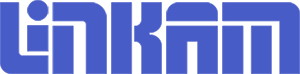Please note that Linkam’s Linksys32 software has now been discontinued and this page remains active for reference only.
Due to the age of the software we are only able to offer very limited support. It is unlikely to be able to run on modern versions of Windows or 64-bit machines. If you have a T95 controller we recommend upgrading to NEXUS software. For customers wishing to transfer their licence of Linksys32 between compatible PC’s we can provide a new licence key, please use the form on this page.
Linksys 32 Software Download Page
Install Instructions for Linksys32 V2.4.3
Download setup.zip file and save it to a temporary directory on your computer.
If you are replacing an existing installation then save the registered key file from c:\linkam\linksys32\linkam.lsk to a temporary directory.
NOTE : This will only work on the machine that the file was originally registered on.
Uninstall the previous version using the Add/Remove programs in Control Panel.
Unzip the setup.zip file and run the install program.
If you are replacing an existing installation, copy the previously saved registered key file linkam.lsk from the temporary directory back to c:\linkam\linksys32.
QImaging Capture Suite and Drivers
64 bit OS
Linkam does not officially support Linksys32 on 64bit Windows 7 with the QImaging drivers. There appears to be interaction between the drivers on certain manufacturers computers and the BIOS, and we therefore cannot guarantee its operation. It is up to the customer if they wish to try installation using the 64 bit drivers.
Download file QCamx64_Setup_2.0.13.1.zip and save it to a temporary directory on your computer.
Uninstall any previous versions using the Add/Remove programs in Control Panel.
Unzip the QCamx64_Setup.zip file and run the QCamx64_Setup.exe install program.
32 bit OS
Downloadfile QCamx32_Setup_2.0.13.1.zip and save it to a temporary directory on your computer.
Uninstall any previous versions using the Add/Remove programs in Control Panel.
Unzip the QCamx32_Setup.zip file and run the QCamx32_Setup.exe install program.
Pixelink PLA662 Application and Drivers
Download file PixelLINK(tm)PL-A6xxCameraKit_Vista.zip file and save it to a temporary directory on your computer.
Uninstall any previous versions using the Add/Remove programs in Control Panel.
Unzip the PL-A6xx_SERIES_CameraKit_R3.2.zip file and run the PL-A6xx_SERIES_CameraKit_R3.2.exe install
program.
VideoFusion Drivers
Download file VideoFusion.zip file and save it to a temporary directory on your computer.
Uninstall any previous versions using the Add/Remove programs in Control Panel.