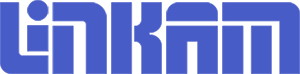Linksys32 Software Support
Please note Linksys32 has been discontinued. Support is provided for legacy purposes only. If you have a T95 controller it may be possible to upgrade to the latest software. For older controllers it may be possible to upgrade your controller, depending on which stage you have. Please get in touch with details of your stage to check compatibility and get a quote.
How do I register Linksys32
Thank you for registering your Linksys 32 Software.
Linksys32 software is supplied on CD or downloaded with a temporary 10 day licence.
If you have purchased a copy then it will be unlocked permanently when you register using the process below.
You will need to provide the following TWO pieces of information to register your software:
1) Your LKS number printed on your software CD case.
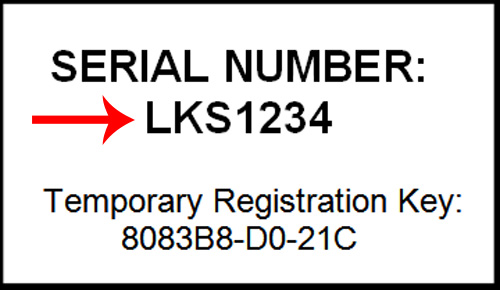
2) Your Product Registration Number obtained after installing Linksys32 on your PC and running the Linkam Software Registration program found under Programs>Linkam>Linksys32>Register
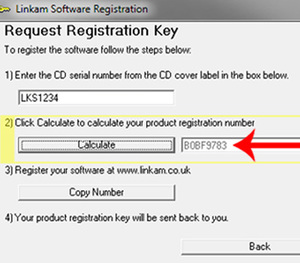
Each copy of the software will be licenced to the hard drive of your PC, Linkam will email your licence key to upgrade the temporary copy to permanent status.
All fields need to be completed by END USER or at least with the END USER's details if being registered by a Distributor.
This is so that we can supply information, regarding updates, bug fixes and product recalls directly to the end user. We cannot register the product or software to a distributor.
Software Registration
Display unreadable in Linksys32
If the toolbars in Linksys32 are unreadable, or the display boxes are blocked as shown in the image below, the font display size in windows settings could be set to a value other than the default 100%.
To solve this issue, you need to return the font size to its default display size. In Windows 7, this is accomplished by the following:
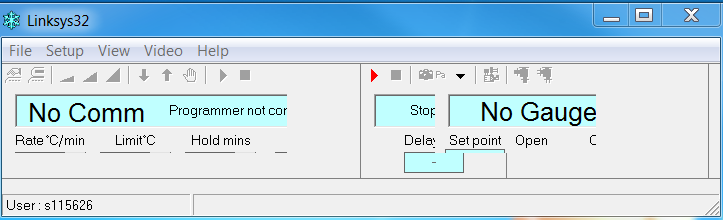
- Click Start
- Type Font Size in the search box, and press Enter
- In the Display window that appears, choose the Smaller font size (100% default size)
The system will not heat or cool but does not display any error message
When using Linksys32, if your connection shows the current temperature and no error message, but does not do anything when commanded to heat or cool, check that a cable is connected to an expansion board on the back of the T95 controller.
Make sure that all expansion boards on the T95 controller have the correct cable or simulation plug connected.
Note that in this situation, the LINK software will display an error message (Cable disconnected from option board).
"Runtime error 6" appears after entering a licence key
This can be caused by a registration number that ends with 00.
The registration number is the volume ID of the main hard drive in the computer, and will be different from computer to computer.
The actual number is generated when an operating system is first installed and for most operating systems is based on the time of the installation.
According to the original Microsoft specification you should not have a number that ends in 00 as this causes a problem with the licence system.
On the CD there is a support directory, and inside that a file called VolumeID.exe, this can be used to change the volume ID number, and we can then generate a new registration key.
Before following these instructions please check if the customer has any other software on the computer that has a licence tied to the hard drive volume ID.
If that is the case, changing the number will cause licencing problems for that software.
- Copy the support directory from the Linksys32 CD to C:
- On Windows go to Start> All Programs > Accessories > Command Prompt (on Vista and Win7 you should right click on Command Prompt and select run as administrator)
- In the Command Prompt window type cd.. and then press enter, repeat this until the prompt shows C:
- Now type cd c:\support\volumeid and then press enter
- Now type volumeid.exe C: F4CE-C459 and then press enter
- Now restart the computer and the new volume ID will be F4CE-C459
- Linkam will now be able to generate a new registration number
"Runtime error 13" appears when starting Linksys32
This error occurs when the registry entry for Linksys32 has become corrupted, preventing the software from loading. To resolve the issue, follow the procedure below to delete the registry entry:
- Make sure that Linksys32 is not running
- Click the Windows Start Button and in the “Search programs and files” box type regedit
- You will be shown a option for a program called regedit.exe, launch this programme
- In the tree structure under computer find HKEY_CURRENT_USER> Software > Linkam > Linksys32
- Right mouse click on the Linksys32 and delete the whole entry, including any found under it
- Close Regedit
- Retry Linksys32
"Runtime error 339" appears when trying to create a video in Linksys32
Under Windows Vista and Windows 7 some computer users might get a "Run time error 339" when they click on the DataChart AVI icon in Linksys32.
The problem is related to the configuration of user account control when the file LTMM_N.DLL is first used.
It is possible to resolve the issue using “Run as Administrator” on Linksys32.
Right click on the Linksys32 shortcut and select “Run as Administrator”.
OR
Right click on the Linksys32 shortcut, select properties, select the compatibility tab and then select the “Run as Administrator“ option.