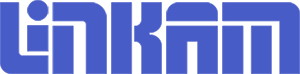General Temperature Controller Support
This section contains general support that is applicable to all Linkam Temperature Controllers, including the T95 and T96.
Updating the firmware in a T9X controller
Please contact Linkam Technical Support to obtain the latest firmware for your device
Firstly, download the Linkam bootloader programme from the following link and install it.
Once installed, run the programme and you should see the following screen:
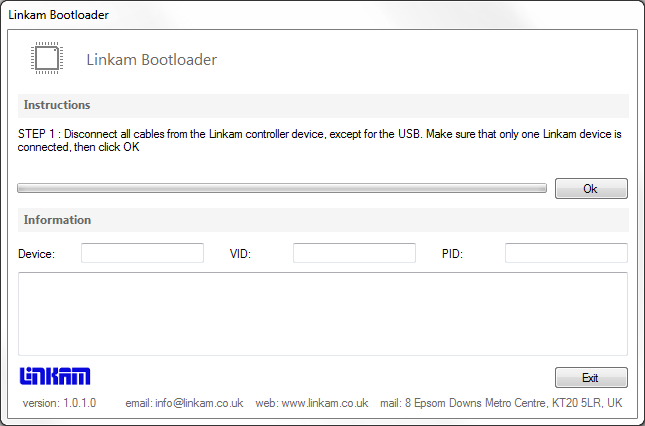
Make sure that the only Linkam device connected to your PC is the one you wish to update the firmware on and click 'OK'.
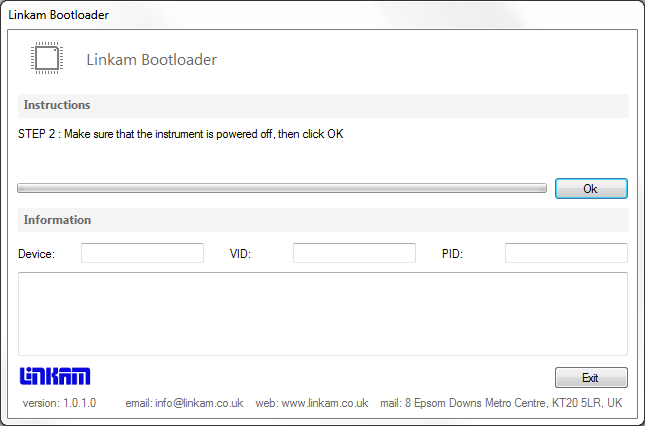
Confirm that the controller is powered off and click 'OK'.
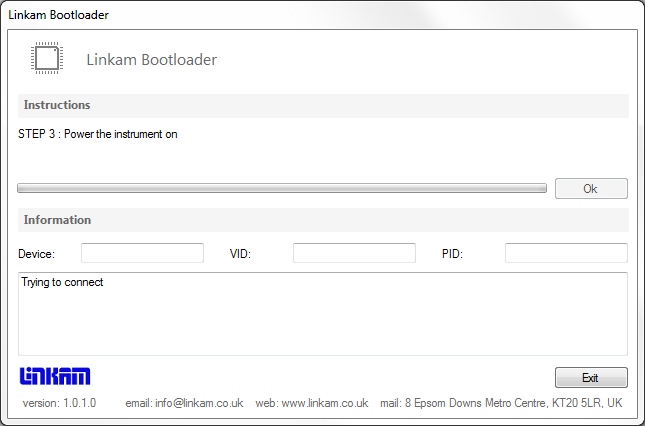
Power the controller on and the bootloader will automatically detect it.
Note that you must power the controller on within 20 seconds of this step appearing, or the detection will fail and the update process will have to be restarted.
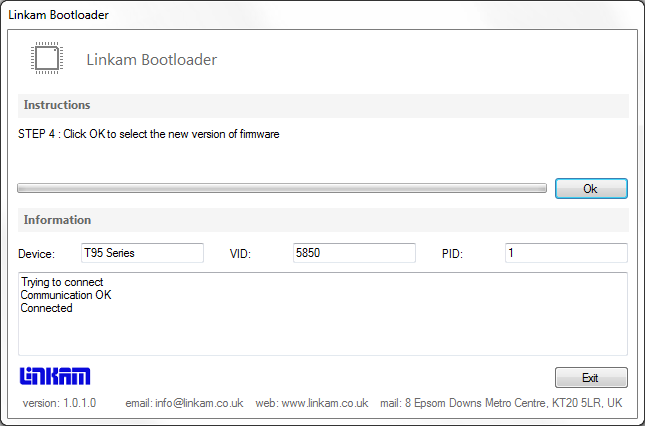
Click 'OK' and a file window explorer dialog window will appear.
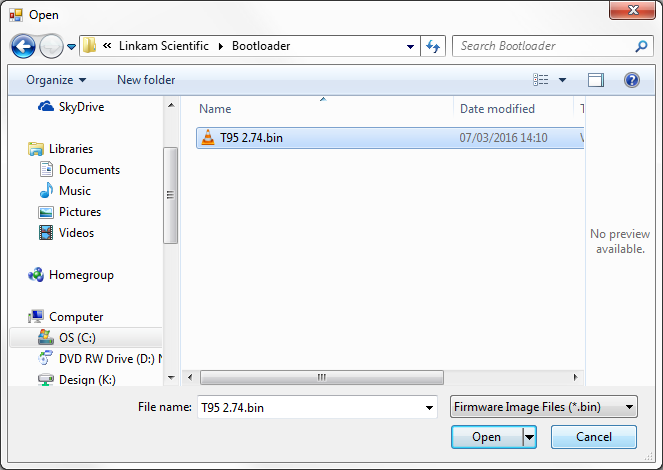
Select the location of the firmware file and click 'Open'.
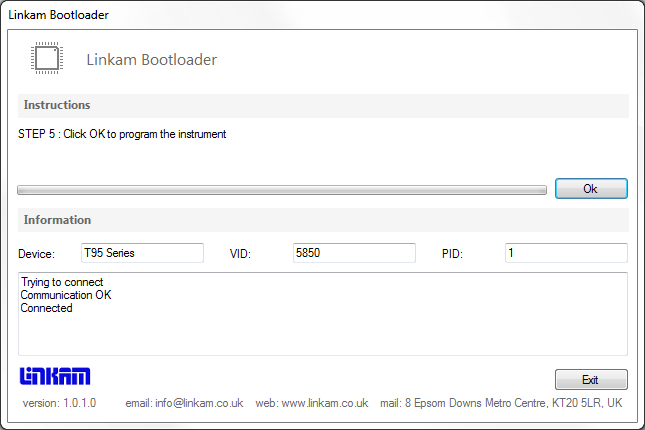
Click 'OK' and a warning message will appear.
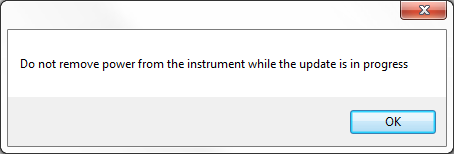
Click 'OK' and the firmware update will begin.
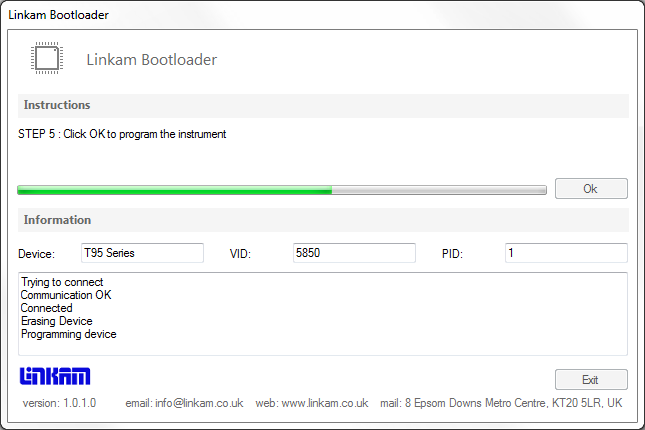
Once complete a confirmation dialogue will appear.
Do not power off or disconnect the controller until you see the following prompt:
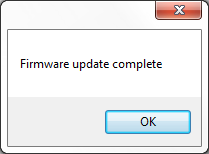
Click 'OK' and the firmware update is now complete. It is now safe to power down your controller.